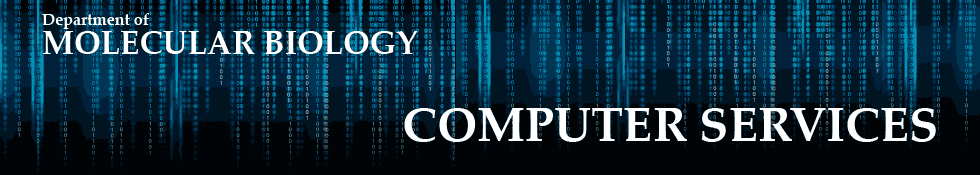MacOS Crashplan Backup Client Uninstall
Former Crashplan Backup Client Removal:
1. Navigate to the Self Service app in your applications folder. This is installed automatically if your computer is enrolled in PEAS. Open the application.
2.Use your Partners username and password to log into the Self Service application.
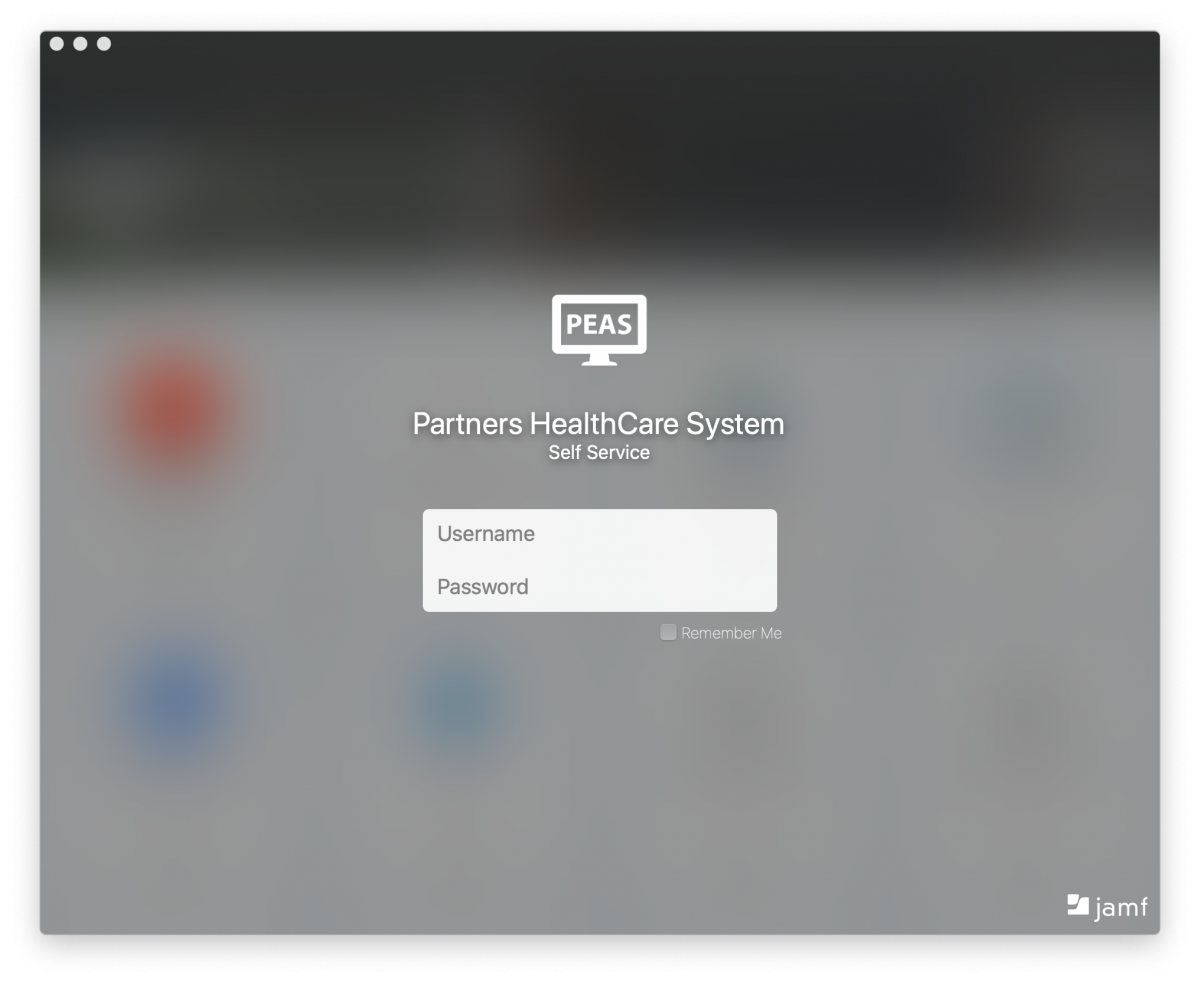
3. In the left pane, select Uninstall (highlighted below). The Uninstall Crashplan option will appear in the main window. Click the Uninstall button.
Once the uninstall process is complete, below the icon will say done. 
Getting Help:
Please reach out to the Computer Services group if you have any questions or issues with the removal process of the Crashplan backup client. You can submit a helpdesk ticket by sending an email to help@molbio.mgh.harvard.edu
Vocabulary: