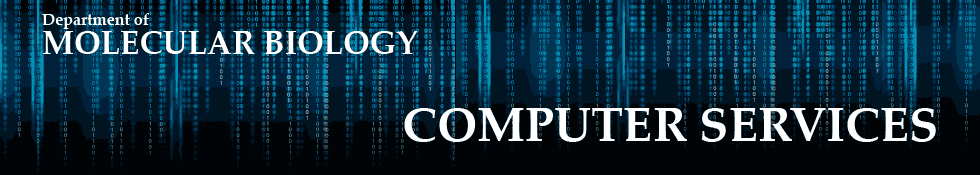Creating a Meeting in Calendar App
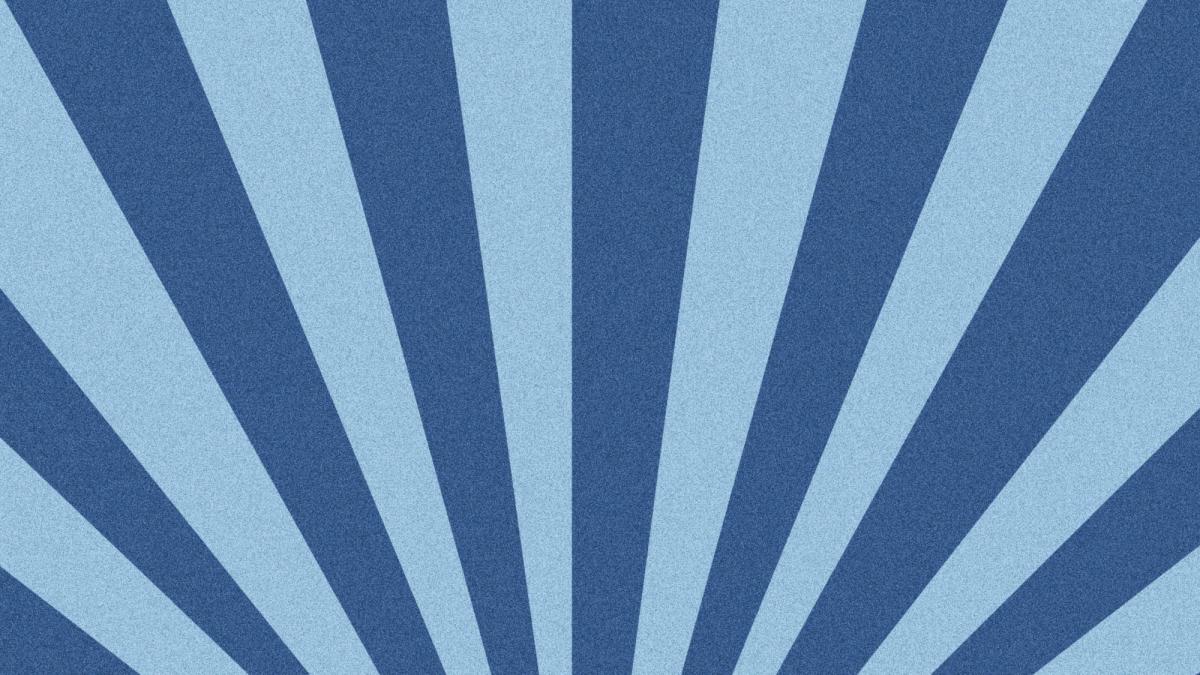
Creating a Meeting with the Calendar App on MacOS
1. Open the Calendar App

2. Double click on the day you want to create a meeting. Select the Calendar you want the meeting to appear in.

3. Fill in the details of each section.
3a. Fill out the email addresses of each attendee.
3b. Zoom meeting invitations should be put into the 'Add Notes' Section.
When finished click the 'Send' button to issue the meeting invitation.