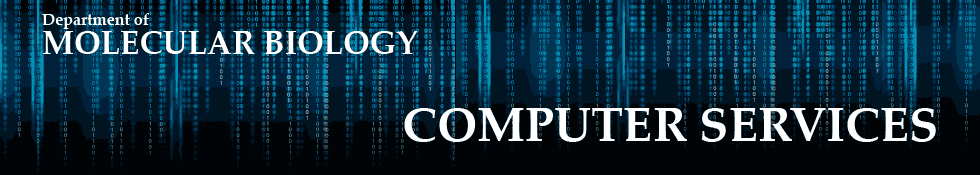Crashplan - Code42Cloud Setup
As of February 28 we are using Code42 Cloud for device backups. If you still have the older version of Crashplan/Code 42 installed, you will no longer be backed up.
In order to switch over to Code42 Cloud, you will first need to follow the appropriate instruction for MacOS or Windows to uninstall your old software. Then you will need to follow the instructions to install Code42 Cloud.
If you have a new device that you want to back up that wasn't being backed up previously, simply follow the appropriate Installation instructions.
MacOS Crashplan Client Uninstall
Instructions for the removal process of the former Crashplan on-premises backup client on MacOS.
MacOS Code42Cloud Installation
Setup instructions for the new Code42Cloud client on MacOS.
Windows Crashplan Client Uninstall
Instructions for the removal process of the former Crashplan on-premises backup client on a Windows device.
Windows Code42Cloud Installation
Setup instructions for the new Code42Cloud client on a Windows device.